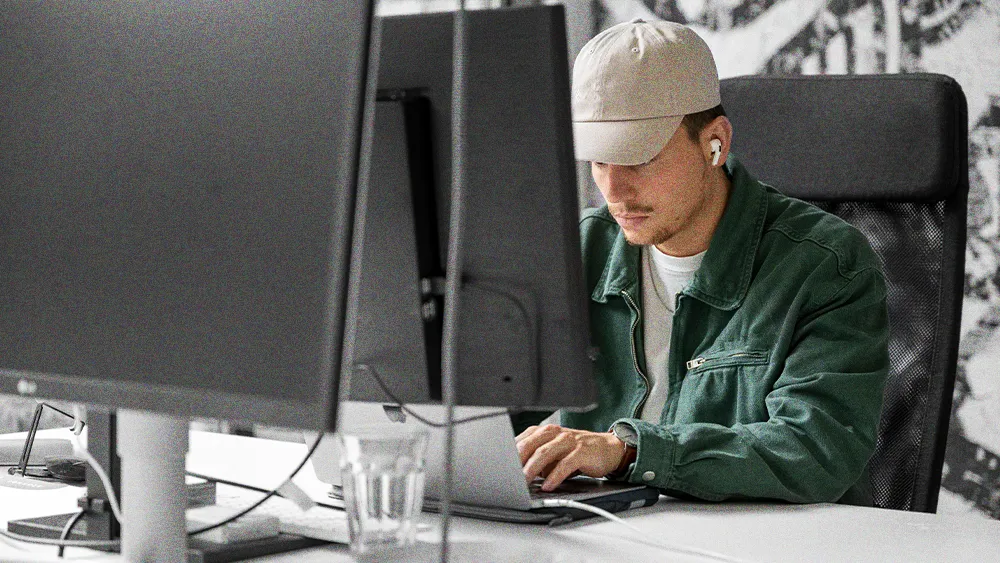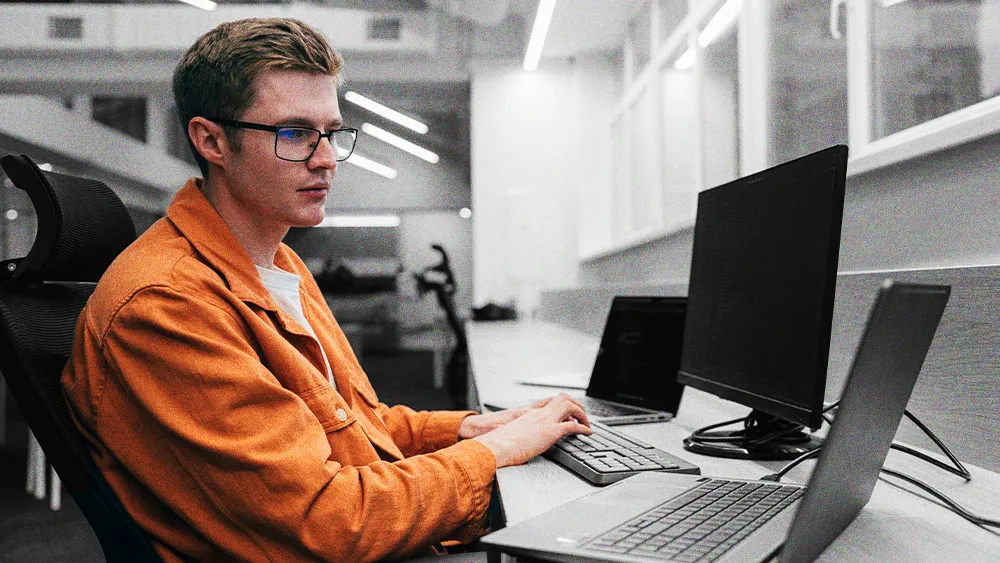Back to New Tab
Microsoft Teams raises the bar on privacy with new screenshot-blocking feature
Industry News
Microsoft Teams introduces "Prevent Screen Capture" to block unauthorized screenshots during meetings.

Microsoft Teams is introducing "Prevent Screen Capture" , a feature designed to block unauthorized screenshots during meetings by turning the meeting window black, aiming to enhance data privacy. The new tool rolls out globally in July 2025.
Pixel shield activated: Tge new safeguard is Microsoft's direct response to concerns about sensitive information being illicitly captured during virtual meetings. When an attempt to screenshot is detected, the content simply vanishes into a black screen, a measure Microsoft says is to "thereby protecting sensitive information." The protection will function across Teams desktop apps and mobile versions.
Unsupported gets audio: For users joining from platforms or older Teams versions that can't enforce the screen capture block, access to shared video content will be denied. Instead, Microsoft indicates such participants will be switched to an audio-only feed, a decision aimed at limiting exposure of sensitive shared media.
Admin audit trail: Alongside the screenshot prevention, IT administrators are getting enhanced oversight tools. Starting June 2025, detailed audit logs for screen sharing and the "Give and Take Control" features within Teams will be available, documenting who initiated or received control, complete with timestamps and user IDs.
While determined users might still find ways around this with external cameras, Microsoft is clearly raising the bar for in-app data protection during Teams collaborations and giving admins more tools to monitor activity.
The push for tighter digital meeting security isn't unique to Teams; other platforms like Zoom and Google Meet are also strenghthening controls with features like watermarking and restricted sharing. This move aligns with a broader industry trend towards more granular audit logging for IT administrators and an increased focus on protecting intellectual property in virtual workspaces.